Joomla organizes web content by a category hierarchy. Categories are like outlines, giving structure and organization to web content.
Each article is associated with a single category or sub-category. Menu elements then leverage categories to easily create lists of articles, blogs, and more. This tutorial describes how to create categories and sub-categories.
Prerequisites
Administrator access to a Joomla site (version 5 or above). See 1.0 Admin Login.
Creating a category and sub-category
Steps
- Login to Joomla as an administrator and navigate to the Home Dashboard.
- In the left side menu, expand Content and click on Categories.
- Click on the New button. A new-category form appears.
- Enter a title then Save & Close. The categories list returns with your new category added.
- Add a sub-category. Click on the New button again.
- Enter a title, and select a parent category in the Parent field, then Save & Close. The categories list returns with your new category added as a sub-category.
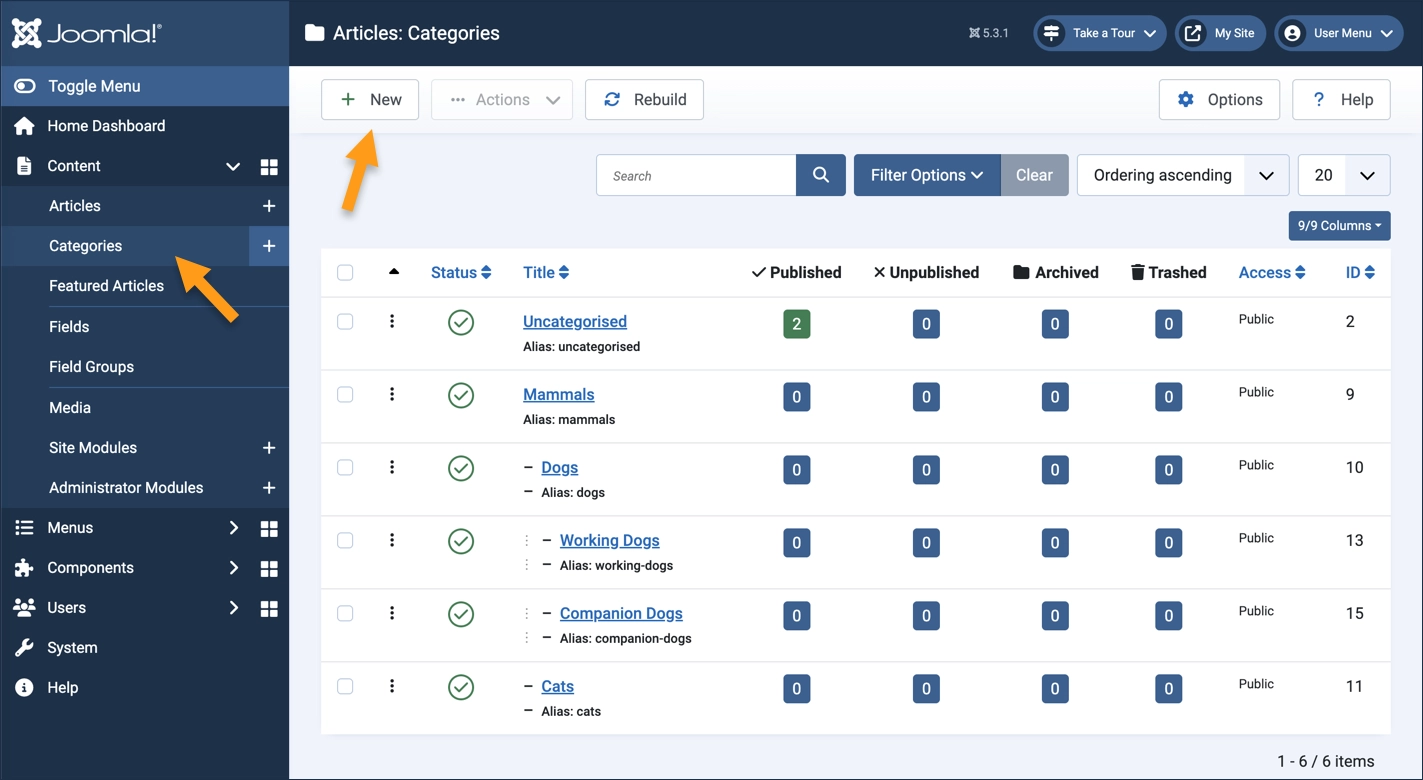
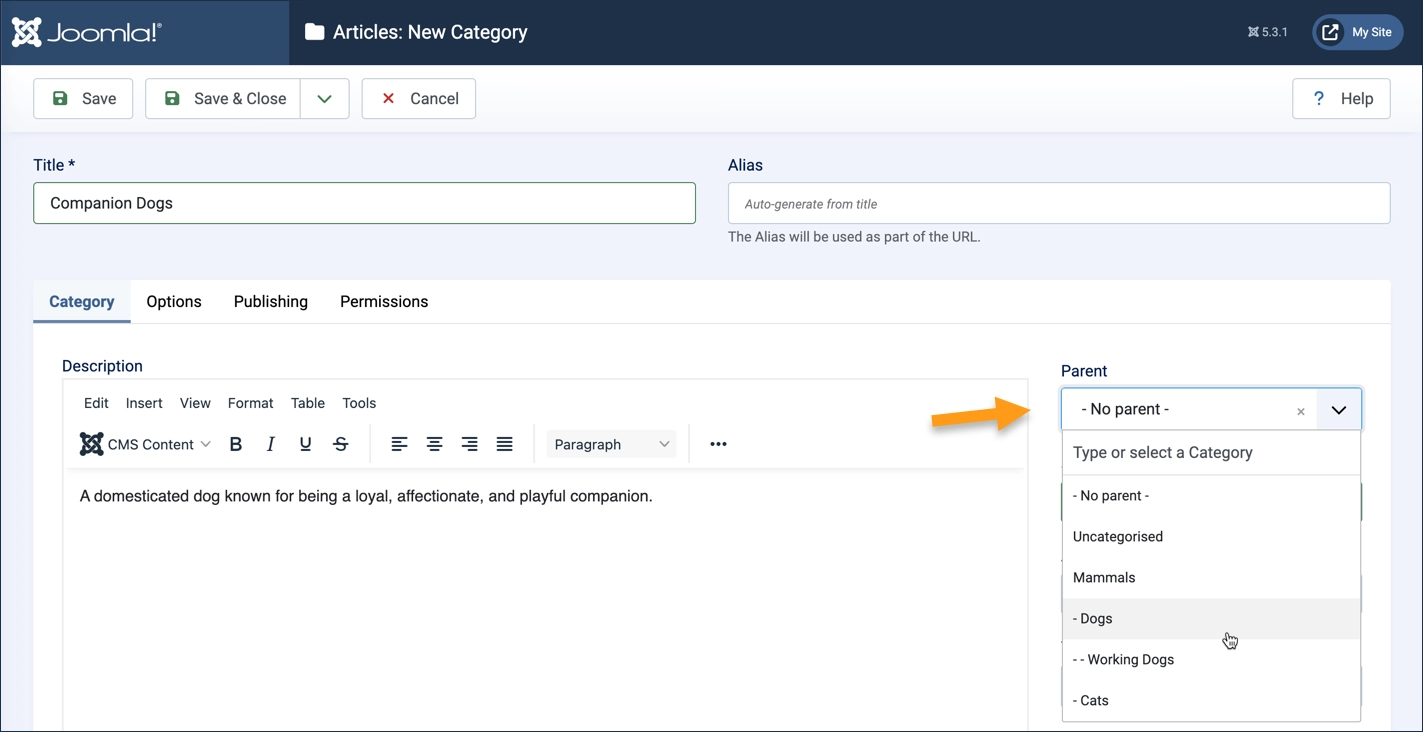
Concepts
- Articles are organized by categories in Joomla, giving structure to your website, making them easier to find and assisting in navigation.
- Sub-categories may have sub-categories.
