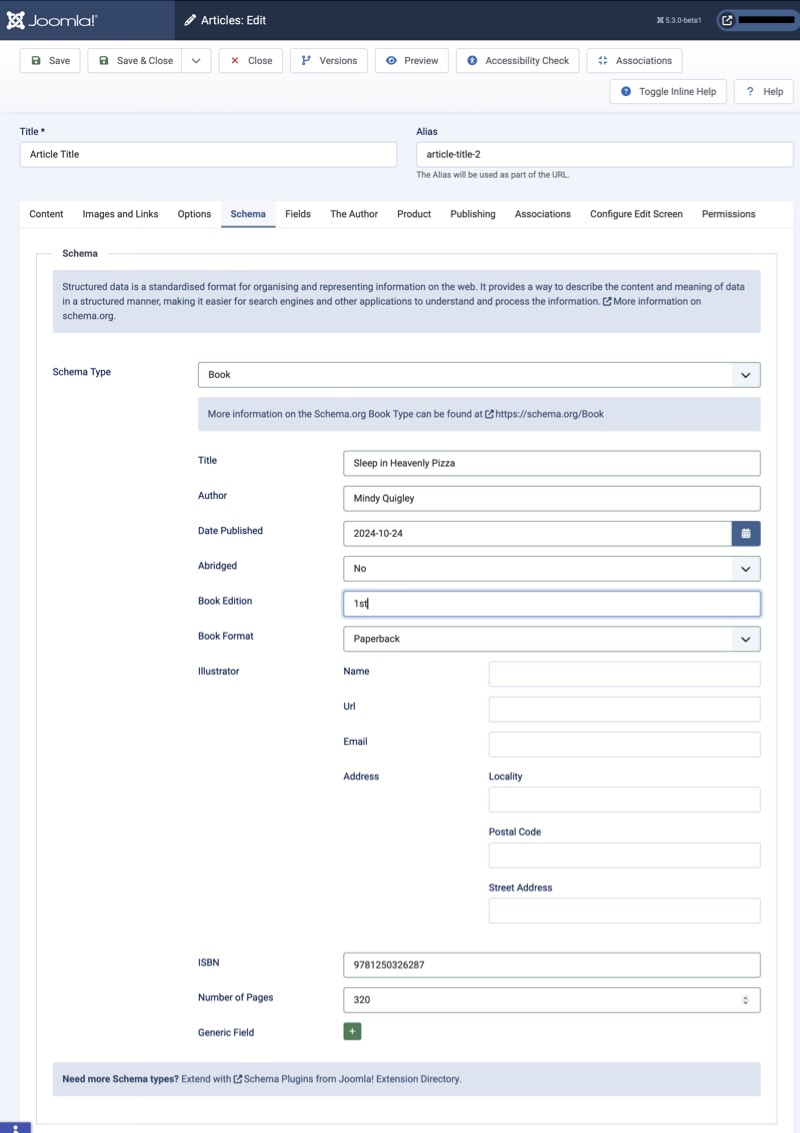How to Access
Accessing the Schema.org Custom Fields provides instructions on how to access the schema.org custom fields within the Article Manager. After selecting the Schema Type, the appropriate fields will display based on the properties defined for the Schema Type on schema.org.
Select Book from the list.
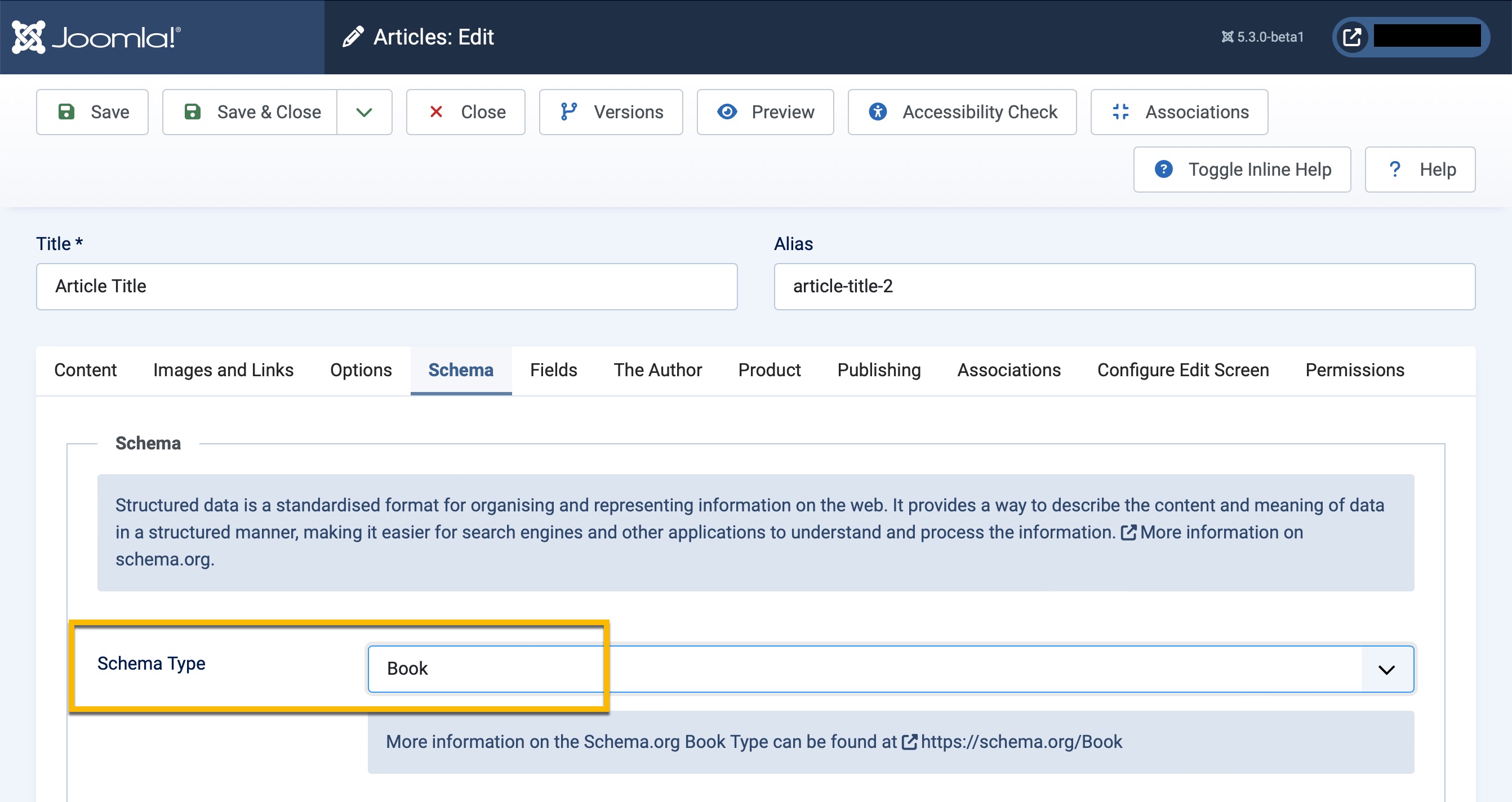
If you do not see Book in the list, the plugin is not active. Go to System > Plugins, search for Schema and tap the checkbox to activate the plugin. It should show a green checkmark like in the screenshot below.

What is it For
The Book schema type is for book authors to help search engines better understand the book and display book information. It is also good for book review sites where the BookReview schema is not available. This is a subset of all the information that could be provided to search engines via the markup. See https://schema.org/Book for additional information.
This gives the search engines information like:
- Title
- Author
- Date Published
- Abridged/Unabridged
- Edition
- Format (audiobook, e-book, graphic novel, hardback, or paperback)
- Illustrator (all their details)
- ISBN, the International Standard Book Number, uniquely assigned to commercial books
- Enter the ISBN-13 number, if only the ISBN-10 is available convert to ISBN-13
- Number of pages
The Generic Field section is only to define custom properties that is not defined in the default form.
Example
Below is an example of what the Book scheme might look like in an Article