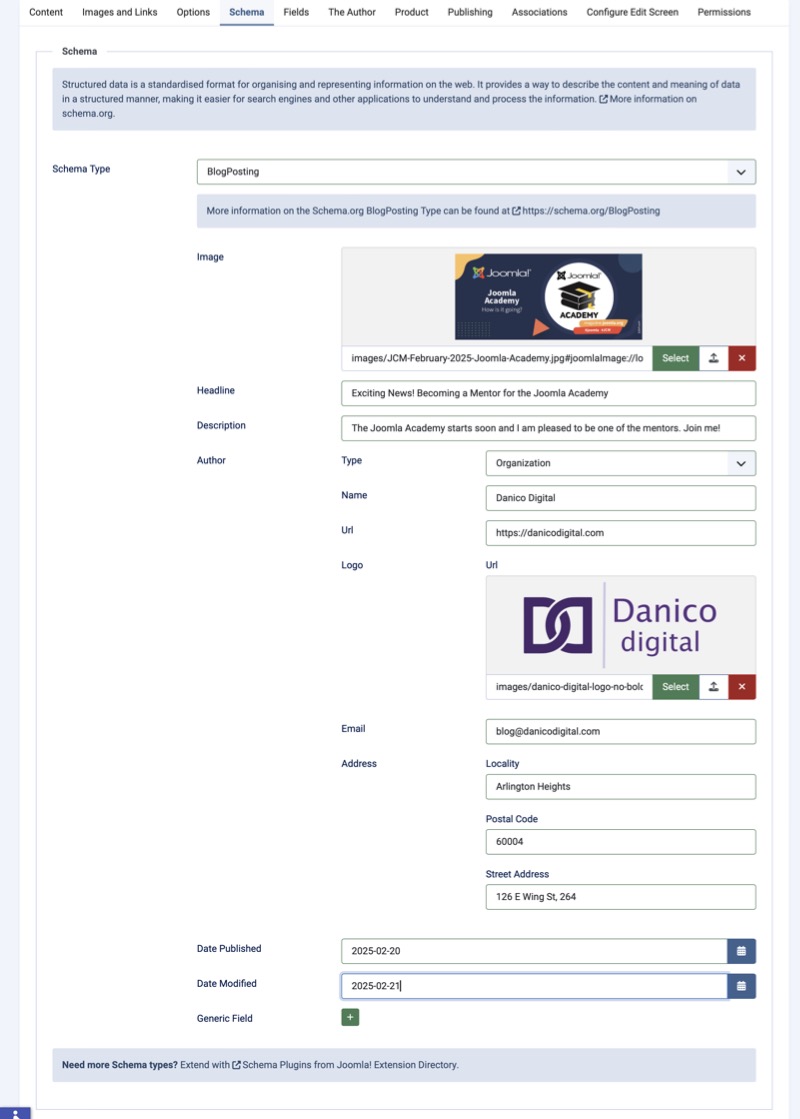How to Access
Accessing the Schema.org Custom Fields provides instructions on how to access the schema.org custom fields within the Article Manager. After selecting the Schema Type, the appropriate fields will display based on the properties defined for the Schema Type on schema.org.
Select BlogPosting from the list.
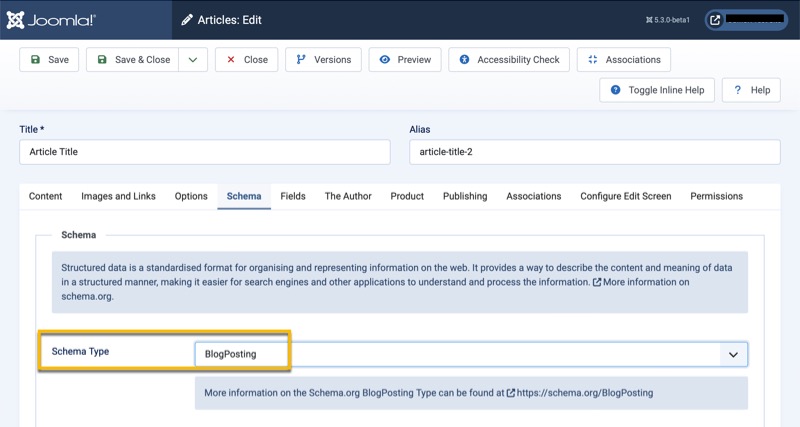
If you do not see BlogPosting in the list, the plugin is not active. Go to System > Plugins, search for Schema and tap the checkbox to activate the plugin. It should show a green checkmark like in the screenshot below.

What is it For
The BlogPosting schema type is for blog posts/articles created for a blog (see: Schema.org/Blog for information on the Blog schema type which should be used for the home page of the blog) to help search engines better understand the blog post and display information. See https://schema.org/BlogPosting for additional information.
This gives the search engines information:
- Featured Blog Image
- Headline or Title
- The "hook" of the post, may be referred to as the short description, teaser, or intro text.
- Author Details including whether the post is for an organization or a single blogger (organization vs person type)
- Published Date
- Modified Date
The Generic Field section is only to define custom properties that is not defined in the default form.
Example
Below is an example of what the Book scheme might look like in an Article